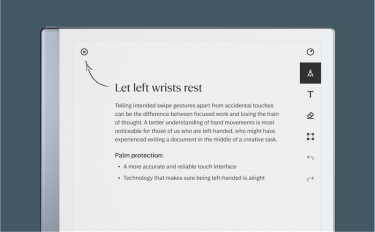Southpaws can rejoice; the reMarkable paper tablet now enhances its palm rejection for left-handed users, in software version 3.9. Palm rejection allows users to comfortably rest their hand on the display while writing or erasing, and now left-handed users will find accidental touches no longer close documents or notebooks when taking notes.
As well, version 3.9 introduces the elegant reMarkable Serif font. This new font, available for titles, makes headlines stand out by striking a contrast with the sans serif font used for subheadings and body text. reMarkable Serif is also available in the mobile and desktop apps, maintaining a consistent and polished appearance across platforms.
Further, version 3.9 cleans up the settings structure on reMarkable. Language settings for the on-screen keyboard, handwriting conversion software, and Type Folio have all been moved under “General settings” for a more streamlined experience. Subtle design updates also make it easier to see which settings are on or off. Tap a toggle, and it will display a checkmark to show that the setting is turned on.
|
|
The reMarkable desktop app is now available in the Mac App Store. Users are encouraged to download it to their Macs to ensure that they keep getting all the latest updates. The Windows version will make a similar shift to the Microsoft Store soon.
The selection tool in the desktop app, added in version 3.8, is even better in version 3.9. Select handwritten notes, then hold Shift to edit the selection. Click and drag again to unselect lines and annotations.
The update is now rolling out to all reMarkable users, and they can access it by following the instructions in the settings menu on their devices and updating the apps.