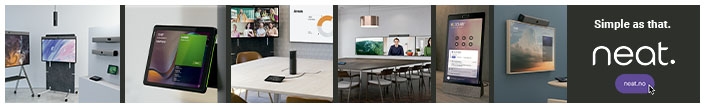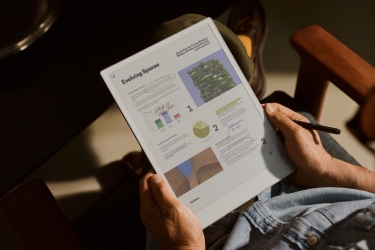In a world of distraction, sometimes you need the simplicity of paper but yet combined with the brilliance of tech to capture your notes, store them, file them, make them searchable, and to carry tomes of notebooks in a light package. That's what the reMarkable tablet brings; it's way thinner and lighter than a regular tablet. It doesn't run apps, it won't take your focus with pop-up messages, but it will help you record your thoughts and action items and mark up documents with ease - the natural, intutitive, simple ease of writing on paper.
reMarkable has upped the ante with its brand-new reMarkable Paper Pro, bringing an 11.8" colour display and adjustable reading light, while maintaining the unmatched feel of writing on paper. The new Paper Pro is available for pre-order now on remarkable.com.
“Millions of people around the world rely on reMarkable to find focus and do their best work,” said reMarkable CEO Phil Hess. “reMarkable Paper Pro makes the experience even better, adding just enough technology to your workflow without getting in your brain’s way. We’ve built upon the success of reMarkable 2 to create a device that offers the best writing and reading experience ever on a paper tablet.”
|
|
For the first time on a reMarkable paper tablet, users can write and read in colour. This experience is made possible by reMarkable Paper Pro’s biggest innovation: the new Canvas Colour display stack, custom-made by reMarkable.
The introduction of colour creates completely new opportunities to express, visualize, and arrange thoughts — whether it's signing a contract in blue pen, marking up a report in red ink, or adding eye-catching yellow highlights to meeting or study notes. The display supports nine different colours — which can be blended and layered — when writing and sketching, and thousands when reading.
Other paper tablets put a filter on top of a black-and-white display to produce colours. On reMarkable Paper Pro, coloured ink particles inside the display move around to render what users write and read. The natural colours evoke the feeling of a printed newspaper page.
Compared to LCDs or LED screens found on laptops and smartphones, the Canvas Colour display doesn’t use bright, flickering lights to produce colours. The low-glare display reflects natural light for a more comfortable reading experience. In dim lighting conditions, a new adjustable reading light softly illuminates the display, making it possible to read and work for hours without eye strain.
The display sets a new industry benchmark for responsiveness, with latency as low as 12 ms — a 40% improvement compared to reMarkable 2. It also gives users 30% more space to fill with their thoughts and ideas, and reduces the distance between the Marker tip and the digital ink to less than 1 mm.
“reMarkable Paper Pro uses advanced technology to recreate something unimaginably complex yet incredibly simple: the feeling of putting pen to paper,” said reMarkable chief design officer Mats Herding Solberg. “It’s perfect for anyone who wants to bring the focus and clarity you get from working on paper into the digital age.”
At just 5.1 mm thin, it’s the thinnest device of its kind in the world, yet it lasts up to two weeks on a single charge. Users can personalize their reMarkable Paper Pro by adding a protective folio, available in six different colours and finishes.
Pricing and availability
- reMarkable Paper Pro is available to order today on remarkable.com, where it comes bundled with a Marker ($US 579) or Marker Plus ($US 629). Add a Book Folio in Mosaic weave or premium leather for a discount.
- Book Folio for reMarkable Paper Pro is available in six colours and finishes: recycled polymer weave ($US 89) in Gray; recycled Mosaic weave ($US 139) in Basalt, Burgundy, and Cobalt; and responsibly sourced premium leather ($US 179) in Black and Brown. It features auto wake-up and a magnetic Marker strap.
- Type Folio for reMarkable Paper Pro ($US 229) is available in recycled Mosaic weave in Basalt, with layouts in seven different languages: US English, UK English, German, Spanish, French, Italian, and Nordic (including Swedish, Danish, Norwegian, and Finnish). It features backlit full-size letter keys, auto wake-up, and a magnetic Marker strap.
- Creating and editing in the reMarkable mobile and desktop apps requires a Connect subscription. By subscribing to Connect, users can also enjoy unlimited cloud storage, automatic sync, the reMarkable Protection Plan, and exclusive offers. New reMarkable users get a free 100-day Connect trial. Afterward, Connect costs $US 2.99/mo. or $US 29.90/year. Cancel anytime.
- reMarkable 2 will continue to be sold alongside reMarkable Paper Pro on the reMarkable website bundled with a Marker or Marker Plus, starting at $US 379.