Longtime iTWire readers know my family loves the Cricut range, with a whole raft of durable, versatile materials and a range of cutting machines and heat presses. Cricut's possibilities are endless, allowing you to craft T-shirt designs, tote bags, greeting cards, decorations, plush toys, and so, so many other things, whether paper, stickers, vinyl, wood, felt, or hundreds of other materials. Provided you can imagine it, you can use Cricut to bring it to reality.
Decals are a great use for Cricut; a good decal adds colour and customisation to your world. Decals differ from stickers in that they use a more durable material designed to withstand wear and tear. Stickers are printed directly onto a backing material and are prone to tearing and peeling. You can apply a decal to pretty much any flat surface, and you have likely seen decals on cars and laptops. They can also be applied to walls and windows and, well, in this case, a horse float.
As iTWire readers might also know, my daughter is a competitive horse rider, and it's an activity she and my wife significantly enjoy together. Many a long day is spent with me slaving over a keyboard whilst Mrs iTWire and ... hmm ... iTWire Junior (?) spend grooming their horses, dressing them up, and engaging in events. Late last year the duo purchased a beautifully restored and painted horse float now dubbed "Peaches", and only one thing was missing - some decals for the finishing touch. Here comes Cricut.
|
|
Items used
- Cricut Maker 3 - $559 from Officeworks, but you don't need the highest-end Cricut cutting machine. The little brother, the Cricut Joy Xtra can also cut decals.
- Gold permanent smart vinyl - $11 from Officeworks for a roll 5.5 x 48"
- White removable smart vinyl - $19.95 from Officeworks for a roll 13 x 36"
- Transfer tape - $7.50 from Officeworks for a roll 5.5 x 48"
- Weeding tool
- Scraper tool - both of these tools come in a basic tool set, $29.50 from Officeworks
If you already have a Cricut device, chances are you already have the tools. That's under $40 for the materials, which you can use to make loads and loads of decals. Consider how much you might pay for a commercially produced decal at a store, and the economics of doing it yourself make a lot of sense.
Step one - make a design
Load the free Cricut Design Space app and design your decal.
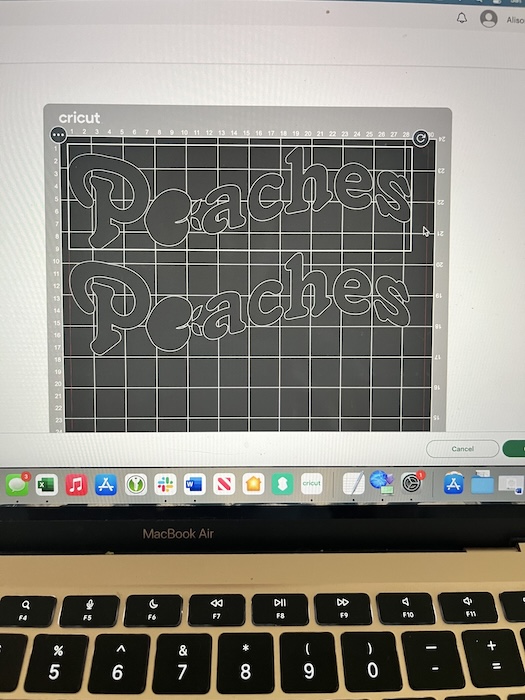
Step two - select the material for cutting
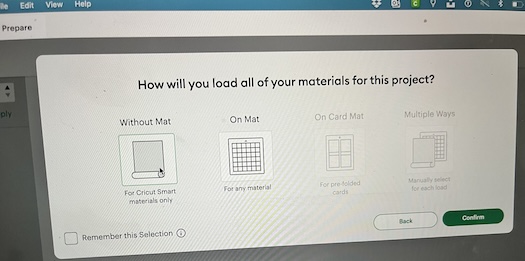
Step three - load the materials and cut!
First, we begin with the gold material.
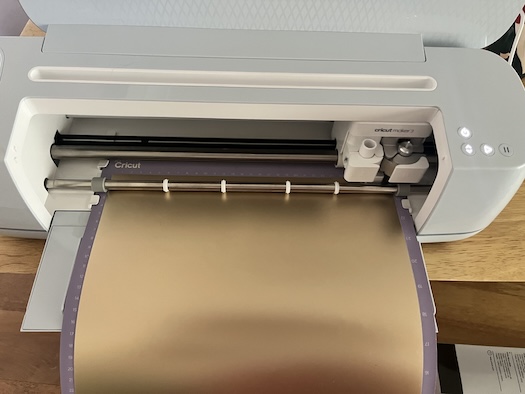
Step four - weed, and apply
Once your design has been cut onto the material, "weed" it - that is, pick out all the parts that should be hollow, and affix it to your flat surface - in this case, the side of the horse float.

Step five - repeat with the rest of your decal ideas
And this time, we use the white material. Back to Cricut Design Space for the next design.
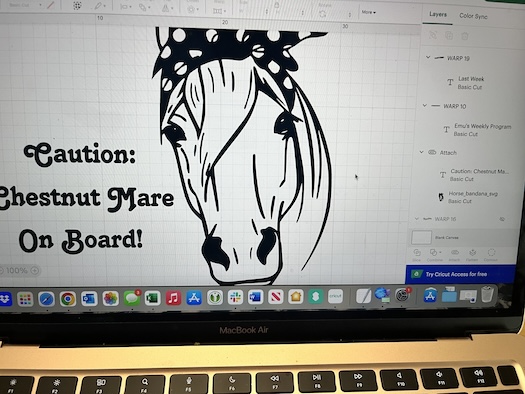
And here it is ...

Those who know, will know, the personality of a chestnut mare warrants a warning sign!
What do you think? For under $40 you can decorate your things to add personality and colour and brighten your life and the sports, hobbies, and things you love.











































